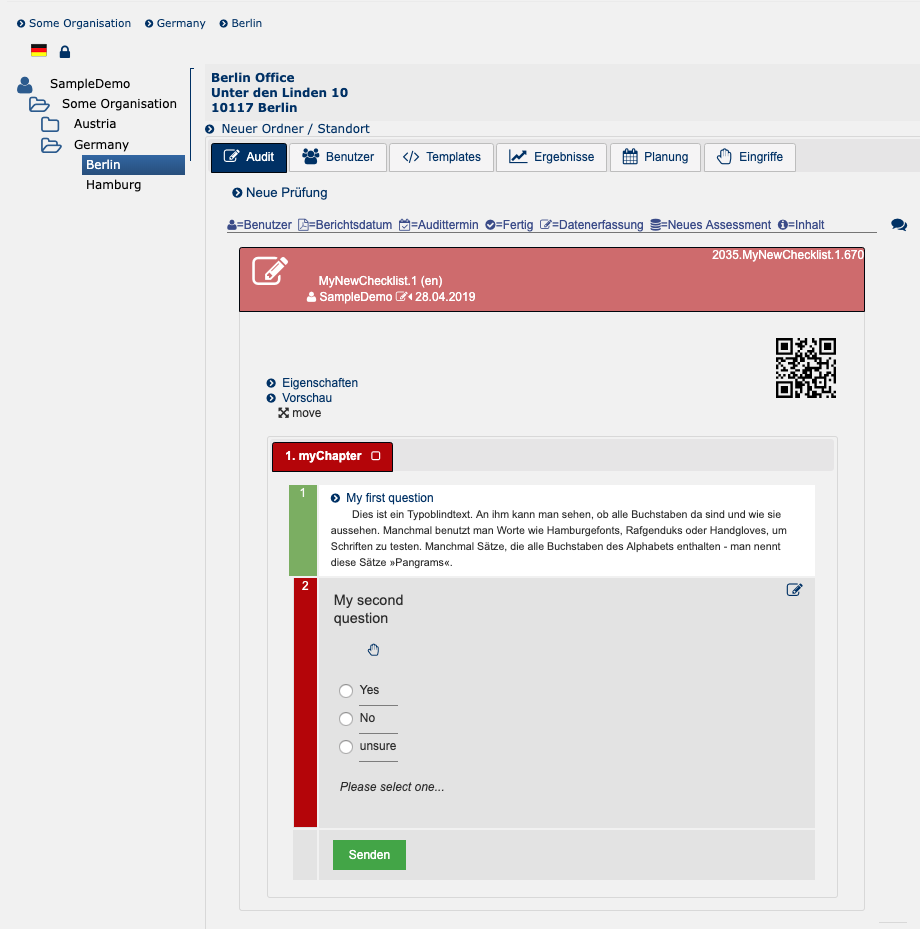More than a checklist.
Questionnaires become multi-funktional objects: Guideline for auditors, object key to save and retrieve data on your network and finally basis for all your Documents, starting with input forms, generating single reports and finally visualisation of over all evaluations.
Almost any change of the assessments is achievable by changing the underlying questionnaire and affect derivational content immediately.
Filtered questions consider different circumstances. Single or multiple questions spread over the whole questionnaire as well as huge blocks may be shown or hidden based on underlying filter-questions. With this ability, auditors will be guided through audit processes the best possible way.
In consideration of this importance, it shouldn't be obscured, that production of questionnaires is the most challenging and laborious part of any new set up. On the other hand, it covers easily 85% of work to be done.
The XML - syntax provides one breakdown level for specific sections of your questionnaire and mainly four different types of questions ( differentiable by additional attributes ): Main types are lists with single- or multiple selection, text fields providing just one line, large textboxes and option to upload image- or document-files. The amount of sections per questionnaire as well as the number of questions one section may have, is categorically not determined.
auditBus has a simple XML - Editor included, which takes care about right syntax of source codes. Of course, more powerful tools like Oxygen® or XMLSpy® will facilitate working with XML significantly.
In order to add a checklist to a location, we first have to select the desired layer and generate an empty template (For example: "MyNewChecklist"). Below, we create one single section with just two questions: A simple Textbox first, and additionally one closed question having three alternative options to answer:
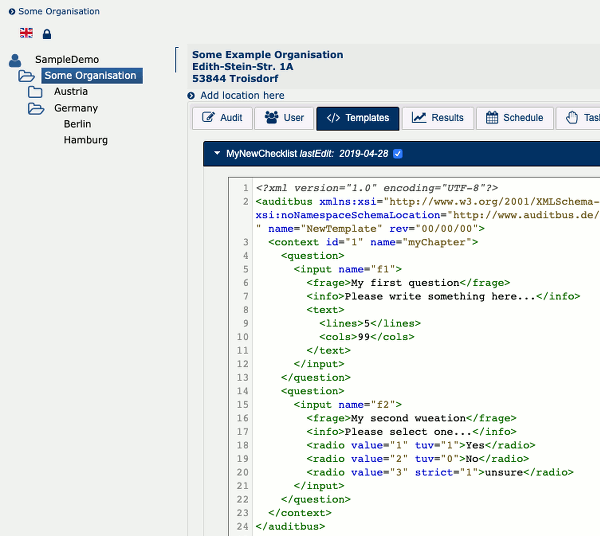
Assessmets are expandable copies of a questionnaires template, owned by a user.
The template is "mother" of all assessments. on creating a new assessment, you place a working copy of the current questionaire to a specific site and user. This working copy is protected against changes by mistake - in particular against retroactive changes if the assessment has been started. But changes to the template can easily be transferred to existing assessments, as long as these are empty.
Moreover, the working copy may be widened by addition of deviations, comments and evidences.