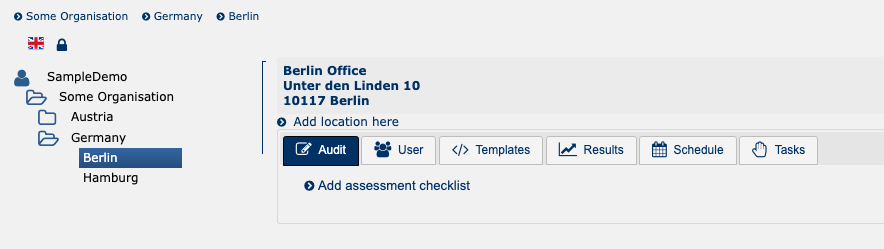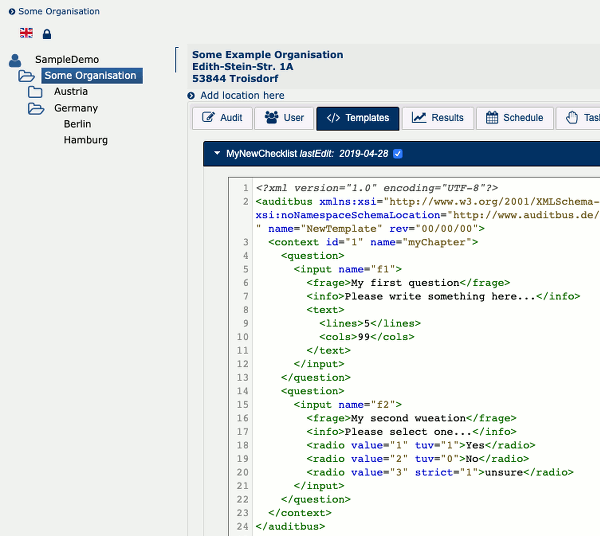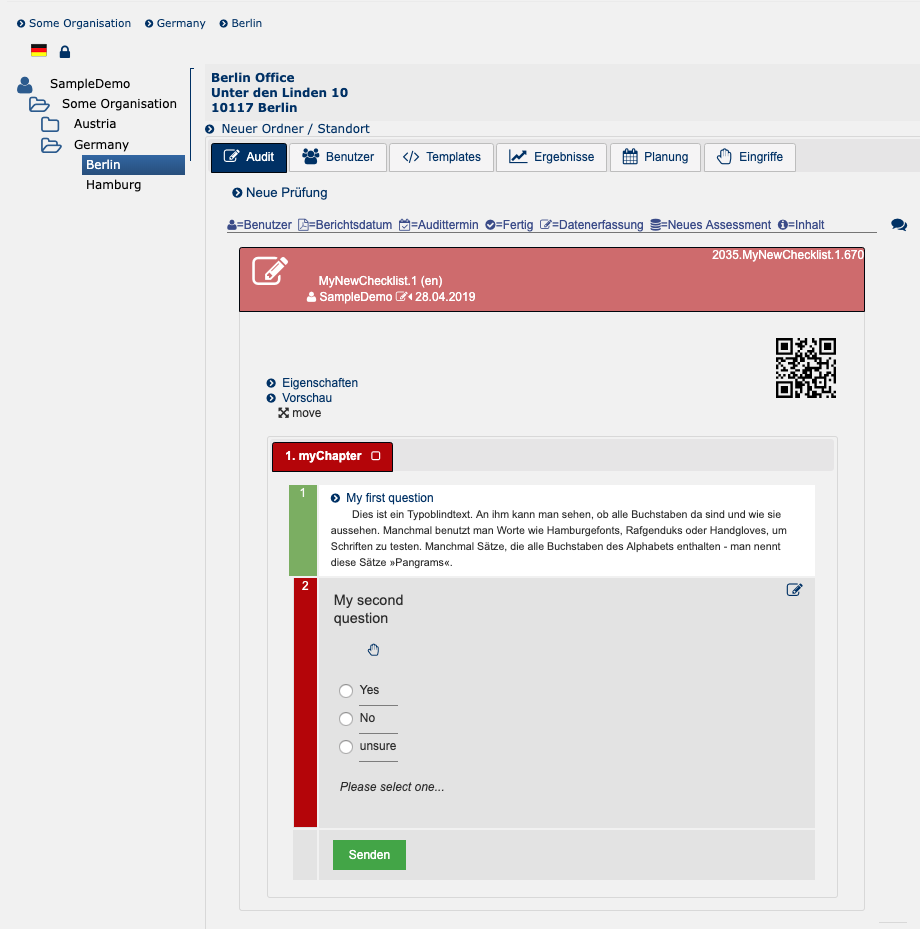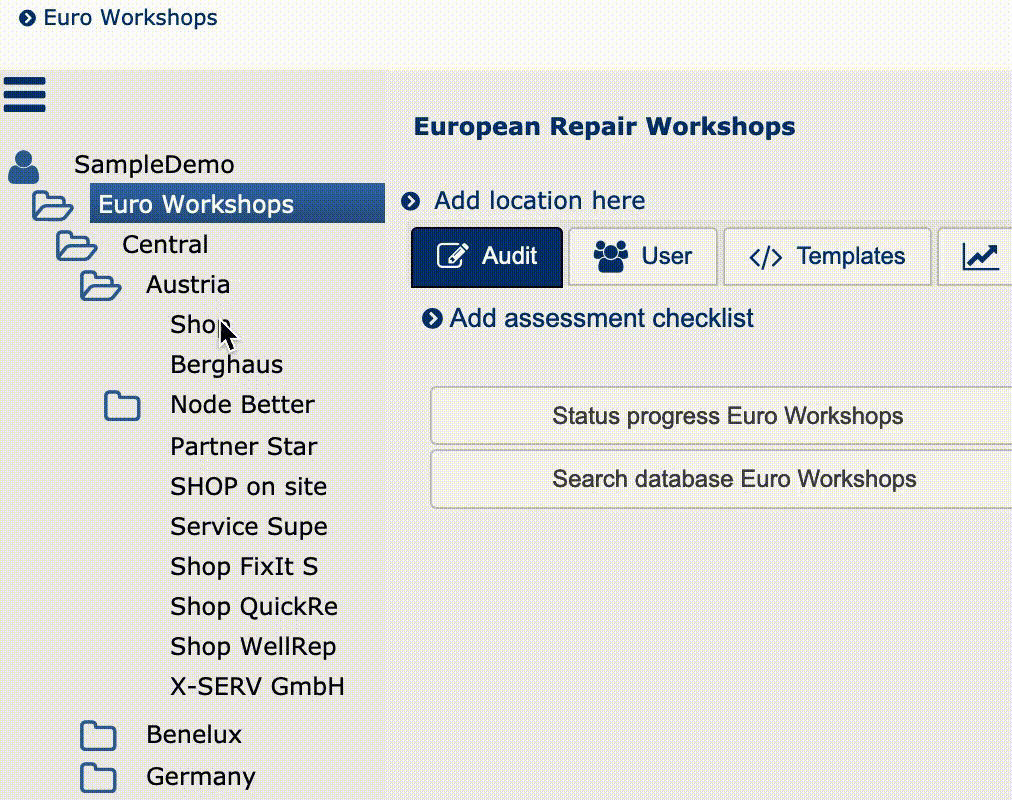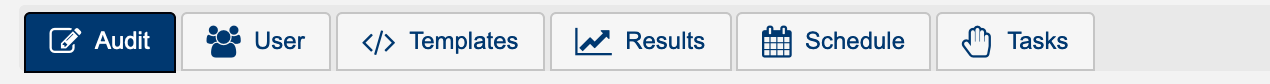auditBus presentations depend on content of questionnaires, nested structure of folders and sites and the user role. Therefore, all descriptions use a concrete common example.
"Euro Workshops" shall be some cross border Service-Organisation for electrical devices.
For all sales regions, Countries and subsidiaries, about 50 auditors have to execute inspections concerning quality of service and repair, based on two different questionnaires ("Workshop1" and "Workshop2") in several hundred locations within a given period.
auditBus ist multilingual.
As default, auditBus uses the language of the web-browser's installation. In doubt English is used as default. The user may switch between available languages.
In case, questionnaires have been added in different languages, auditBus automatically translates between the currently selected and the language, a working-copy, was originally added.
For each language available, auditBus creates one translated PDF-Report and saves it. The currently selected language determines which PDF translation is selected. For input, the system automatically translates between languages. If both are identical, only the original languge is shown.
To make use of multilingualism, you just have to add a translated copy of the original questionnaire with the required language selected on the system. For our example, we use unreadable dummy text and therefore no translations.
auditBus provides as much content-layers as required
All locations (content-layers) get reached by users via the menu tree on the left. By selection of "Euro Workshops", the whole organisation is selected, on the next level is flipped open. The amount of layers and its structure is neither limited, nor final.
Above the menu tree, users may change own credentials by clicking the own username.
In order to activate the user functions, select e layer with some content:

Organisation of content-layers
By clicking any folder-icon the next level will be unfolded (or vice versa) and it's content is shown (or hidden). To activate a layer, select its name. The amount of elements inside of the selected folder as well as the given hierarchy may be changed any time. Administrators may add new locations and nodes or move branches and sites including all their content. Either by moving from one branch of the tree to another, or by dragging above the header of a different node.
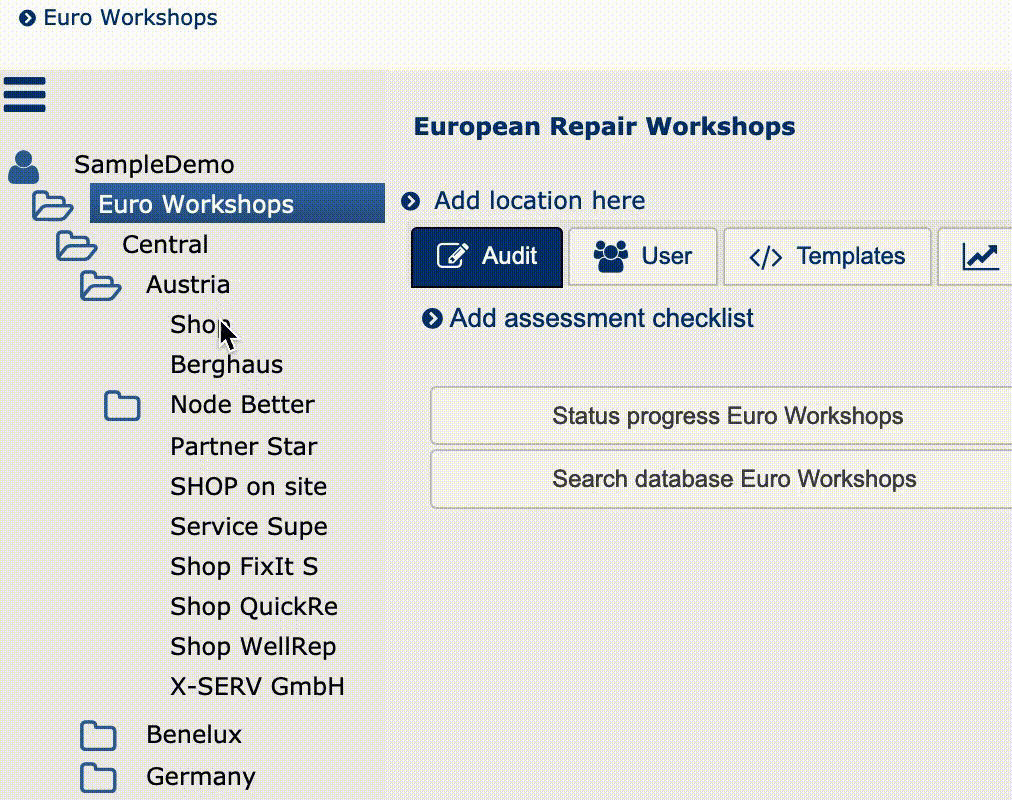
The location menu is user based
The locations-tree is calculated at login, based on questionnaires und content-layers currently assigned to the account. Content is limited to users needs. No more and no less.
Role specific functions
For different tasks, auditBus provides mainly three different user-roles: Admin (Projektmanager), auditor (inspection and collecting data), observer (or customer with option to retrieve statistics, audits and interim results).
Based on a users role, different tabs allow users to switch between input sections, user-management, template design, evaluation, scheduling and handling of deviations and tasks (if any):
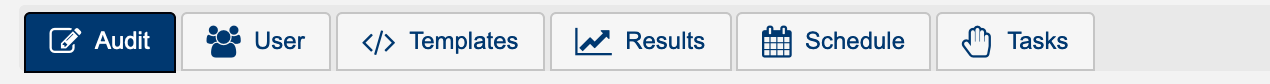
- Audit (admin, auditor, observer): Management-Informations concerning efforts and performance, data collection and search.
- User (Admin): edit user accounts, allocate and revoke locations and content layer.
- Templates (Admin): Addition and maintenance of questionnaires.
- Results (Admin, Betrachter): Downloads and statistics, benchmark and KPI's related to questionnaires.
- Schedule (Admin, Auditor, Observer): planned visits of locations.
- Tasks (Admin, Auditor, Observer): Deviations and corrective actions.
Project course
Create locations [Admin] => Create Checklist(s) anlegen [Admin] => Distribute Checklists [Admin, Leadauditor] => Schedule [Auditor] => Collect data [Auditor] => Finish / Report [Admin, Leadauditor, Auditor] => Action-Plans [Admin, Leadauditor, Auditor].